The submission and review of abstracts and papers for ICAMCS2024 will be managed through the EasyChair online conference paper management system. This system gives you, the author, complete control over your submission. You can submit your abstract and check the review status of your submission. You will be notified by email if your abstract has been accepted or rejected. If it is accepted, you can update your submission by uploading your draft paper. If the draft paper is accepted, you can update your submission again by replacing the previously uploaded file.
1.Create Easychair account
You need to set up an account with EasyChair before you can submit your abstract. Go to https://easychair.org/account2/create
Check the “not a robot” checkbox and follow the instructions and then click continue.
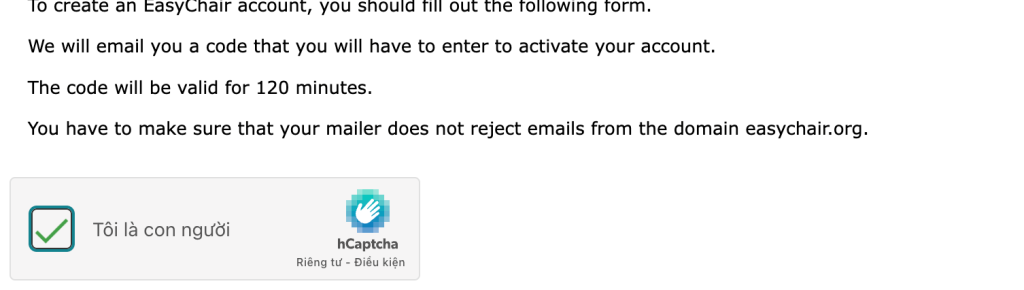
Fill out the fields and click continue.
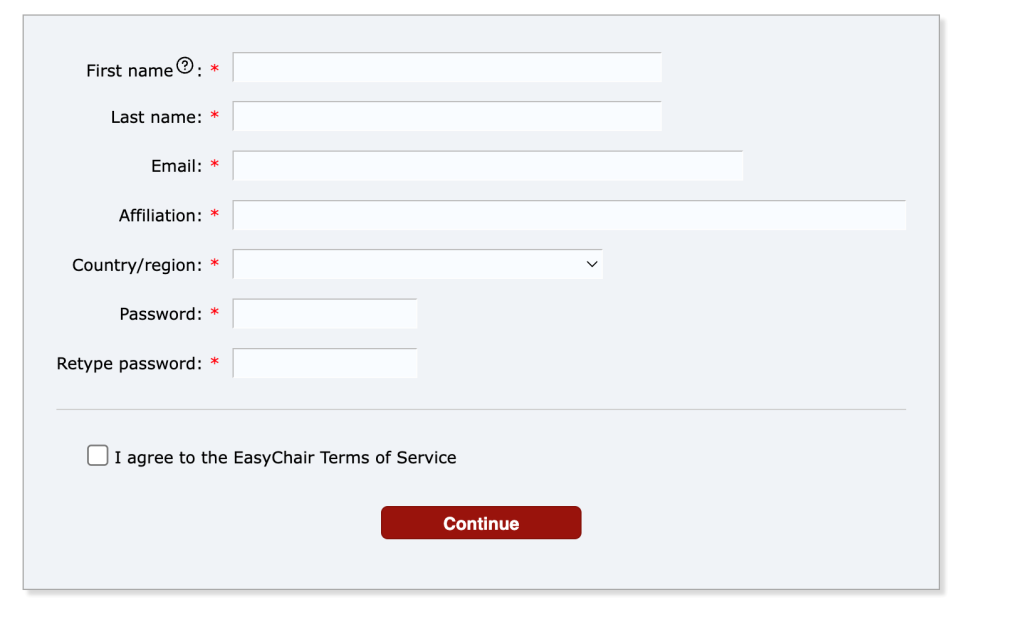
Then, you need to check your e-mail and provide the Verification code
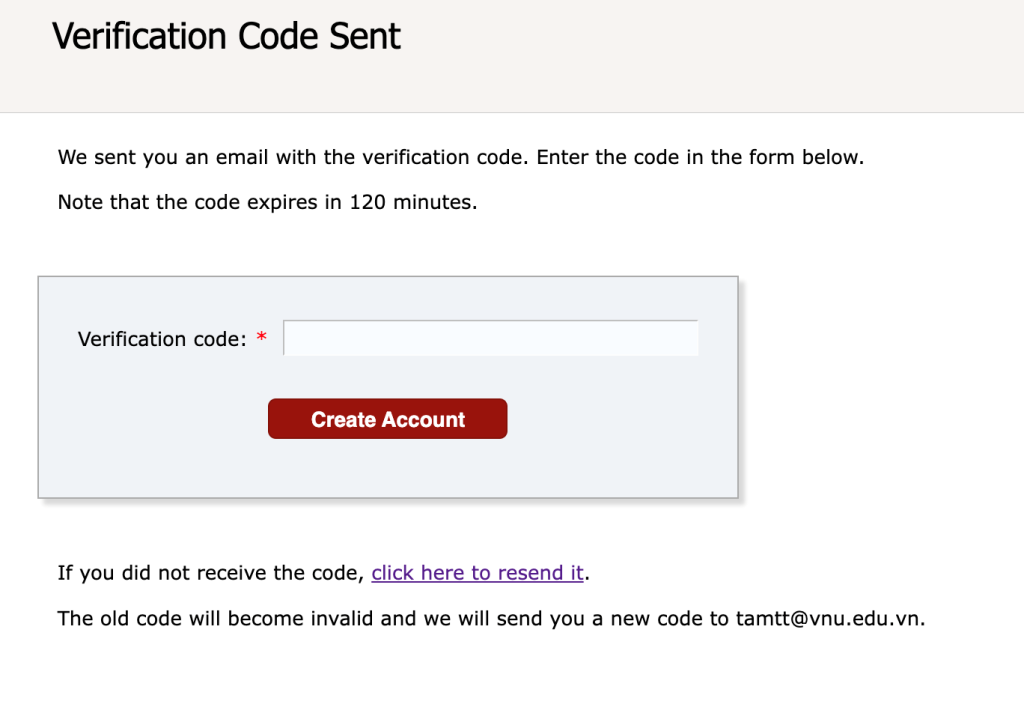
After that, you will see a notification saying that you have successfully created an account.
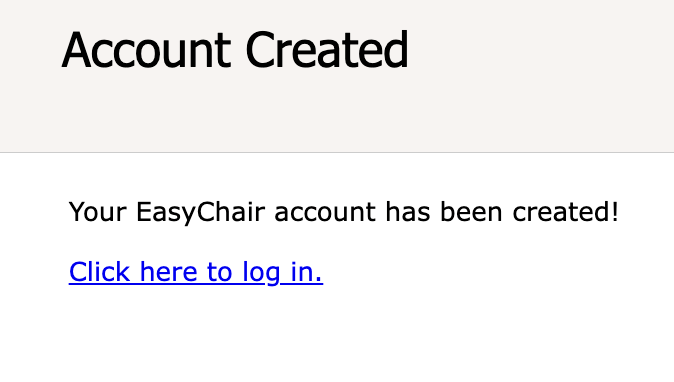
You click in to the box “Click here to login”, then fill out the user name and password that you have created
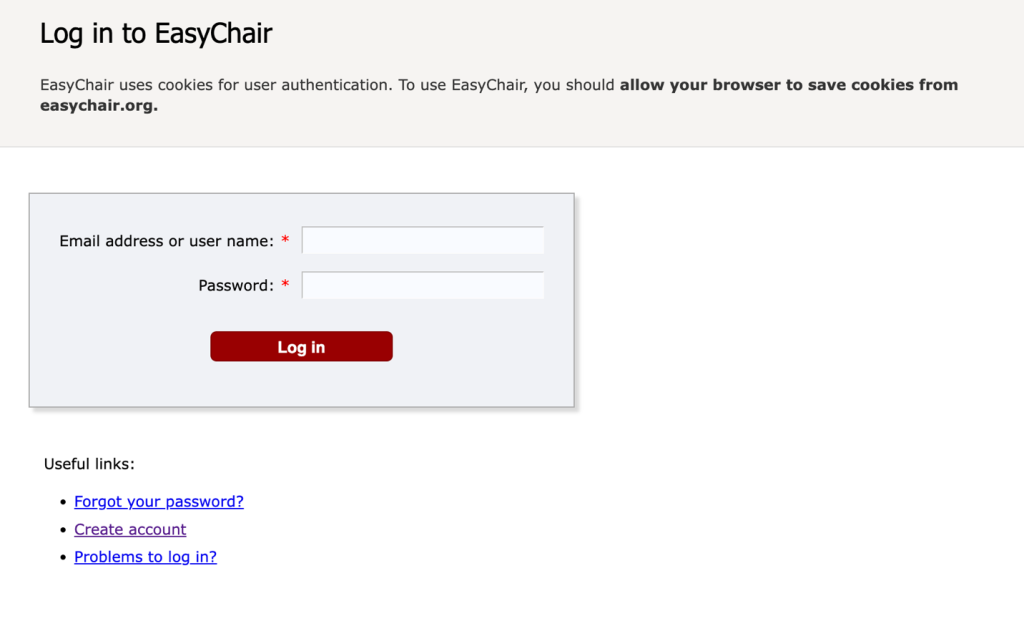
2.Submit your Abstract and your paper
After you have an Easychair account, open the conference link https://easychair.org/conferences/?conf=icamcs2024, it will take you to the following webpage
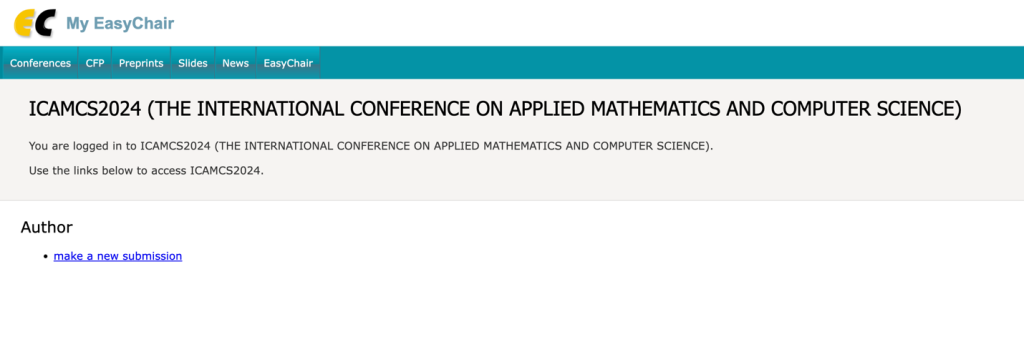
Click on “make a new submission”, it will redirect you to the webpage:
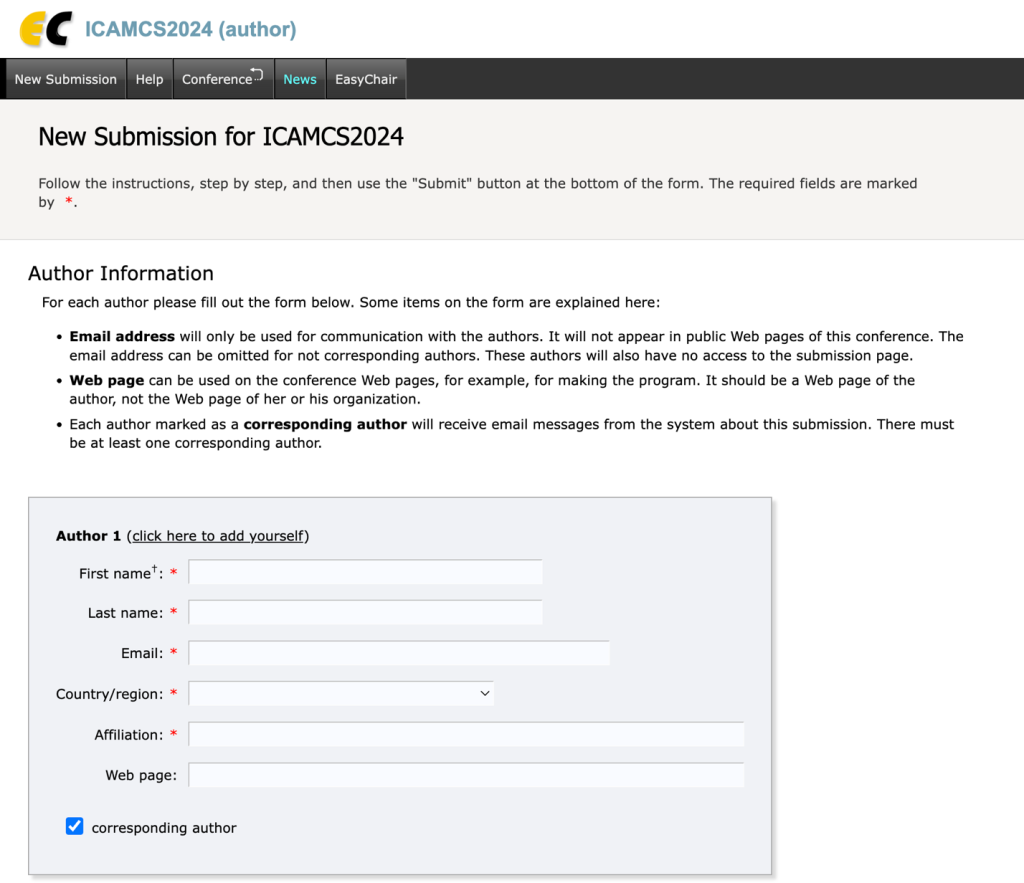
Fill out the fields for all authors (you can add additional authors by clicking the link at the bottom). Select “corresponding author” in order to receive emails (i.e., get correspondence) from the conference committee via EasyChair. The web page field is for indicating an author’s personal website, not his/her organization’s website. Only the first author is required at abstract submission. You can add (remove or update) additional authors later if you would like, up until abstract submission is closed, by logging into EasyChair and updating your submission.
Next, fill out the fields for the Abstract and Keywords. These fields are defined here and are not uploaded. Please list at least three keywords and one per line.
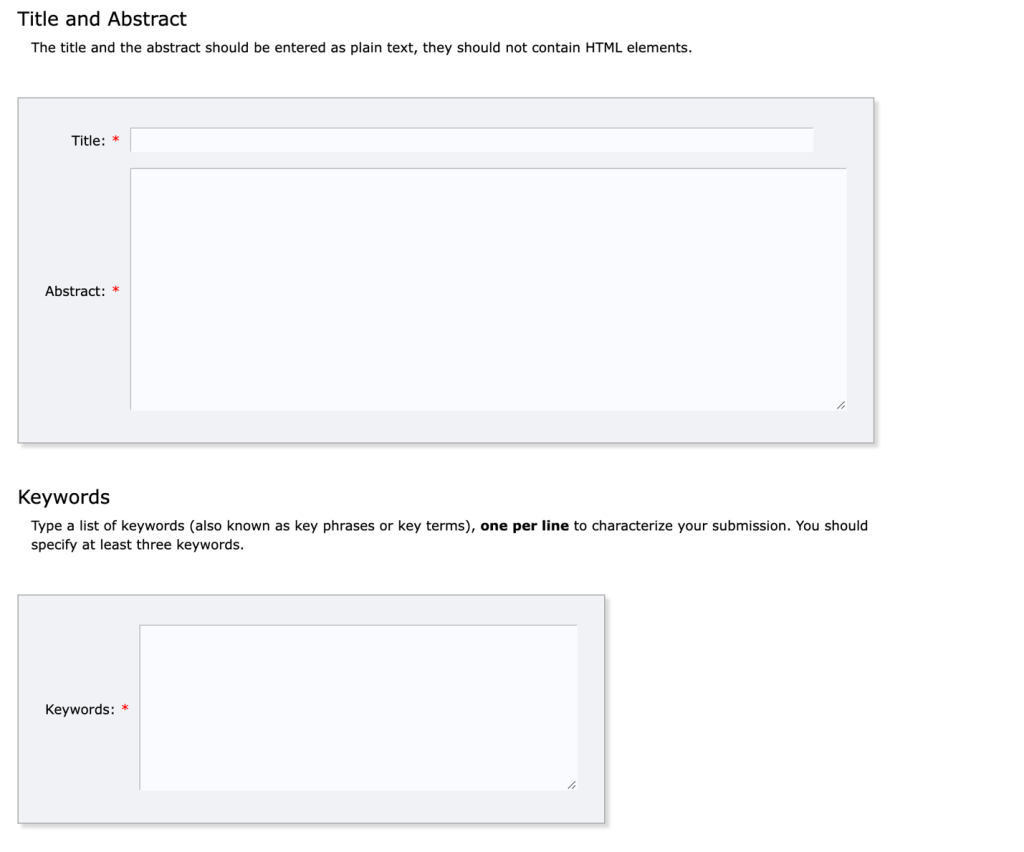
Once your abstract has been accepted, update your submission by uploading your paper by click on “choose file”
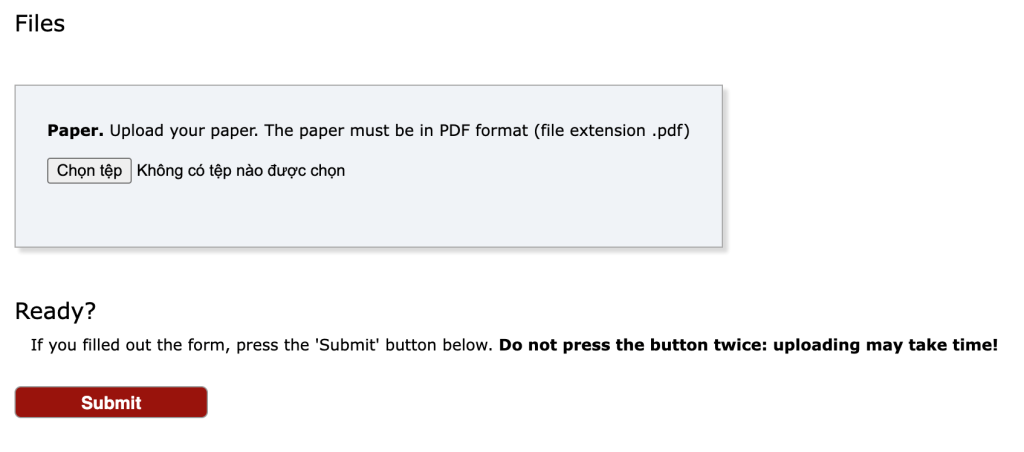
Click on “Submit”. After submitting your paper, you will receive a notification email. The conference committee will also receive an email indicating that you have submitted your abstract.
